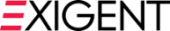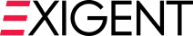When Microsoft layered the AI tool Copilot onto M365, it provided users with a secure, integrated AI tool that can help employees organize email, more effectively leverage Teams, create notes and tasks out of meetings, analyze data in Excel spreadsheets, and more.
How Copilot Can Increase Productivity
To access Copilot, you need to add that license to your organization's existing M365 accounts, which costs $30/user each month. But once your team has access, the automation and time savings provided by Copilot are simple to take advantage of. Within Exigent, we have uncovered several valuable use cases that we'd like to share with you.
- Email Simplicity: Ever been frustrated trying to piece together a rambling email string between coworkers? Ask Copilot to summarize the conversation and highlight any tasks including the conversation. It can also draft email responses for existing emails, saving you time and clearing the way to an empty inbox.
- Catch Up Quickly: Miss a call with your coworkers? Copilot can summarize key discussion points — including who said what and where people are aligned and where they disagree — and suggest action items from the meeting recording and transcript.
- Teams Search: Everyone has been certain a colleague sent a document or image in Teams, but looking through days or weeks of team chats can be mind-numbing. Simply ask Copilot to look for the missing piece, and you will soon be on your way.
- Outlines and summaries: One of the biggest values of AI is using it to make long-form content short and create logical outlines or first drafts based on a simple set of prompts that inform the tool of your goal, audience, topic, focus, and calls to action. For example, the Exigent marketing team routinely asks Copilot to summarize blogs to use in our Google Business Profile updates.
- PowerPoint: If you've used the "Design" feature in PowerPoint, you are already dabbling in the power of AI. Now, Copilot can create a presentation based on a document – say this blog – giving you a running start on your next pitch.
- Collaboration and Async Work: Copilot can provide summaries, task assignments, quick notes, and more from team meetings, helping teams work more effectively together – even if they aren't in the same room.
- Prep for (and Scheduling) Meetings: From searching through relevant documents, emails, and chats to help you prepare for a meeting, to locating the date/time of your next meeting on a certain topic or with a particular colleague, Copilot can help you take back control of meetings. Given your preferences, it can even schedule meetings for you!
- Data Analysis and Visualization: Copilot and Excel can help the number-challenged among us to analyze data and start the process of identifying trends. Colorful, impactful visualizations can help you share a clear picture of what the data is saying about your organization.
- To-do lists: Listen, some of us make lists as a matter of fact, but for others, the power of Copilot to create a daily or weekly to-do list based on meetings, chat and email conversations, and upcoming meetings is a game-changer.
- Creativity: One of my favorite uses of AI is ideation. Stumped as to what to call your new customer newsletter? What about a name for a new project or a secret acquisition? Let Copilot help spark your imagination.
By leveraging AI in these ways, remote teams can experience significant improvements in communication, collaboration, productivity, and overall well-being.
If you want to learn more about the impact Copilot can have, check out recent research from early adopters. You can also gain more ideas from Microsoft's training for Copilot.
If you aren't sure how to add Copilot to your Microsoft 365 licensing, let's talk Exigent is a certified Microsoft partner, offering guidance on migrating to M365, leveraging Azure or optimizing your current Microsoft solutions.