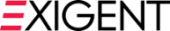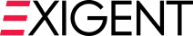One of the most challenging aspects of technology is the sheer complexity of an IT environment. There are so many moving parts and advice comes from every quarter. We're doing our best this month to offer bite-sized suggestions for your organization – food for thought! Don't forget, you can follow us on Facebook or LinkedIn to see the daily tips, or check out these recap blogs each Friday.
Tip 12: How Can I Protect My Hybrid Workforce?
Hybrid workforces are here to stay, but they come with unique security challenges. Employees working from different locations often connect to less secure networks, making them easy targets for cyber threats. To protect your remote and in-office employees, be certain your business has:
- Strong endpoint security in place
- Enforces multifactor authentication (MFA)
- Provide regular cybersecurity training (more below!)
Additionally, implement secure access controls to ensure that only authorized users can access sensitive company data. A comprehensive approach to securing your hybrid workforce will help minimize vulnerabilities and keep your business safe.
Tip 13: Empower Employees with Security Awareness
Did we mention security awareness training? Employees are the first line of defense against cyber threats, especially phishing attacks and malware. This makes security awareness training crucial for businesses – especially those with a remote or hybrid workforce. By training employees to recognize phishing emails, suspicious links, and other common attacks, you can significantly reduce the risk of a data breach. Training should be ongoing and include real-life scenarios, so employees know what to do when they encounter a potential threat. An educated workforce is one of your best defenses against cyber attacks, and regular training helps keep security top of mind.
Tip 14: Choose the Right Cloud Solution
When it comes to cloud computing, one size doesn't fit all. There are different types of cloud solutions available—public, private, and hybrid—and each offers its own set of benefits and challenges. A public cloud is typically more affordable and scalable, while a private cloud offers more control and security, making it ideal for businesses with sensitive data. Hybrid clouds combine the best of both worlds. Choosing the right cloud solution depends on your business's specific needs for scalability, security, and cost-efficiency. Consulting with an IT expert can help you make the best choice for your organization.
Tip 15: Craft a Strong BYOD Policy to Balance Flexibility and Privacy
The flexibility of a Bring Your Own Device (BYOD) policy is appealing to both employers and employees, but it can introduce significant security risks if not managed properly. A strong BYOD policy should clearly outline acceptable use of personal devices for work purposes and set strict guidelines for data access and storage. Organizations should follow security measures such as installing mobile device management (MDM) software, enforcing password protection, and enabling remote wipe capabilities. Regularly review and update the policy to keep pace with new threats and ensure that both business and personal data are protected.
Tip 16: Beware of Telephone Phishing Scams (Vishing)
Telephone phishing, or "vishing," is an increasingly common tactic used by cybercriminals to trick employees into providing sensitive information over the phone. To protect your organization, train employees to be cautious of unsolicited calls requesting access to company systems, passwords, or confidential information. Implement a policy requiring internal confirmation before granting any access or sharing sensitive data over the phone. Encourage employees to verify suspicious calls with a known contact in the company. Vigilance is key to preventing social engineering attacks like vishing, which can lead to significant data breaches and financial losses.
Want to learn more about Managed IT Services? Let's connect.