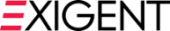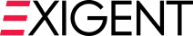Much like other "hidden" infrastructure, it can be easy to overlook needed upgrades or even replacement of wireless networks. Because Wi-Fi is a utility we often take for granted, having a purposeful review schedule for this essential infrastructure system is critical. (Also, it's a great time to reset your Wi-Fi access passwords to improve security!)
Just like any other legacy technology, wireless networks that are not maintained well or lack innovation can create significant problems in your business environment. Outdated Wi-Fi tech can cause disruption with dropped connections, but it can also lack updated security and encryption features needed to protect your organization's data. If your business has a large footprint, a high density of devices, or is interested in leveraging IoT effectively, you are more likely to need a roadmap for updates to your Wi-Fi network that keep pace with those demands.
Key Takeaways
- Outdated Wi-Fi impacts speed, reliability, and security, putting operations and data at risk.
- Watch for signs like slow speeds, frequent disconnections, and outdated security protocols that signal it's time to upgrade.
- Work with your MSP to future-proof your network with Wi-Fi 6, Wi-Fi 7 readiness, and smart performance management.
How To Know If Your Wi-Fi Needs Attention
While your IT services provider should have a plan for upgrading all your legacy systems over time, some red flags that may indicate your Wi-Fi is outdated include:
- Slow Speeds and High Latency
- If your internet speed is significantly lower than what your internet service provider delivers, your Wi-Fi technology may be outdated.
- High latency (lag) in video calls or streaming can indicate an inefficient Wi-Fi standard.
- Frequent Disconnections or Unstable Connections
- If devices frequently drop connections or have trouble staying connected in different areas of your office, your Wi-Fi hardware may be outdated or lack sufficient range.
- Limited Device Support
- Older routers struggle with handling multiple devices efficiently. If your network slows down with more users, it may be time for an upgrade.
- Wi-Fi Standard (Protocol) Check
- Your router's label or admin panel should show its standard (Wi-Fi 4, 5, 6, or 7). If it's Wi-Fi 4 (802.11n) or older, it's significantly outdated.
- Wi-Fi 5 (802.11ac) is still usable but lacks the efficiency and speed of newer generations.
- Wi-Fi 6 and 6E (802.11ax) are the newest generation with widespread adoption, but Wi-Fi 7 (802.11be) will be debuting soon
- Lack of Security Updates
- Older routers may not support WPA3 encryption, leaving them vulnerable to security threats.
- Plus, if your router is past its end of life, it likely hasn't received firmware updates from the vendor since that point and is susceptible to cyber threats.
- Limited Coverage or Dead Zones
- If some areas of your office have weak signals, your WLAN may not support mesh networking or have outdated antennae technology.
- Router Age
- Routers typically last 3-5 years before newer technologies make them obsolete.
- If your router is more than 5 years old, it may not be able to handle modern internet speeds or provide optimal performance.
Need to Update Your Wi-Fi? Here's What to Consider
Upgrading your Wi-Fi network can improve speed, reliability, and security. Whether you're replacing an outdated router or looking to future-proof your setup, consider the following factors before making a decision.
- Internet Speed vs. Router Capability: Your Wi-Fi should match or exceed the speed provided by your internet plan.
- Coverage Area: If your office is the size of a small house, with little to interfere with signals, a single router will likely suffice. If you have a large office, multiple floors, or a campus situation, you will need a mesh Wi-Fi system.
- Security: Older routers lack modern security features such as WPA3 encryption, automatic firmware updates, and built-in threat detection.
- Device Compatibility: Some older devices (smartphones, laptops, smart TVs, IoT devices) may not support Wi-Fi 6 or the rapidly approaching debut of Wi-Fi 7, so be certain critical devices are compatible with the newer Wi-Fi standard you adopt.
- Smart Features: Many modern WLAN hardware components offer AI-powered optimizations and cloud-based management apps, making network control easier.
What Role Does Your MSP Play in Wi-Fi?
Like all other foundational technology systems in your environment, your managed IT services partner should have a well-documented plan for reviewing Wi-Fi settings, including threat detection, password protection, and more, as well as a plan for sunsetting legacy hardware in affordable steps to prepare your organization for improved latency, security, and speed.